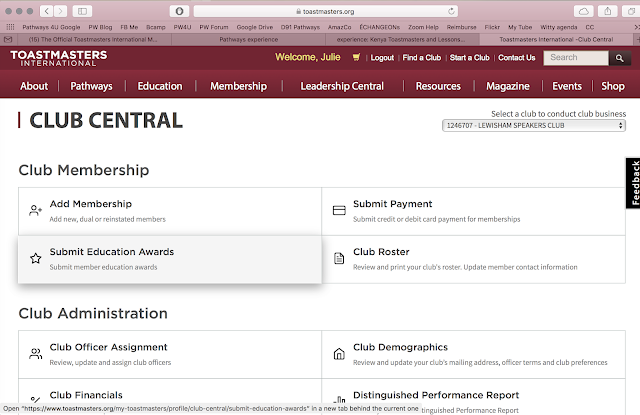|
| What is in a Path? we see once it does open for us |
Exact, meant mentioning also the single Level Two Tasks which in some cases is different. I think that those on Level 2 do not matter in which path we choose, because when they are not in Level 2 as Required then they are in Level 3 electives.
Someone else did create those different images that can help, not me, it is the shortest way to decide : I only added my own experience of some of them.
The Paths who have a line in them I finished or begun. The others, I will perhaps, a day. Solid line, finished, dotted line begun. I love how the author did "tell all" even if succinctly.
Name of the path and the three Required Project of Level 3 and Level 4 and Level 5. For those who do not want to read through details, in a glance "it says all".
 After sending this yesterday to a toastmaster Pal who wrote me "I want to choose my path today" she send me alas again an SOS after she did make a selection, she did not know what to do, or if she indeed did select her path. As it was a good time for me, we decided to Zoom together, and did for more then 1h.
After sending this yesterday to a toastmaster Pal who wrote me "I want to choose my path today" she send me alas again an SOS after she did make a selection, she did not know what to do, or if she indeed did select her path. As it was a good time for me, we decided to Zoom together, and did for more then 1h. Most of the time, she was sharing her screen, doing, and I looking at what she was doing, and got in to share my screen only when she needed to see something fast.
Ok, you selected the path proposed and wanted.
"Now, let us tell her browser (she was using Chrome) to let it Popup for TMI... " This took some time, even if the documentation from TMI is very good at this point. It seems one line is missing, I heard. I do not use Chrome, sho she had to find how: "I got it!"
Then the Choice of the Path disappeared.
"OK, then, let us go to your TMI and see: yes, we could go from your account directly to the Path inside the Educational Transcript's
The Path selected was there waiting for her! She then opened it, the levels appeared. "Now, open the Level 1" The Icebreaker was now ready to be Activated, Launched. It did arrive, indeed !
Now Activate and Launch, the Icebreaker.
The project popped up as a small rectangle, all small at the beginning, open it up all page so the arrows can be well seen. She first opened it holding it till it begun bigger, then by clicking on the small round 'open all window".
Next, going page to page. I showed her she can jump from one part to the other from the bottom of any project.
I shared my own screen only from time to time. Where you find the Print my Project, Print the Evaluation, the title is Your Evaluation in any Project, where we find the Self Assessment Before and After (the later telling BC I finished the project). And showing a few bizarre things of the user Interface, (not all of them at once) like how some clicks has to be under the title not on it.
Oh, so they are a few things to learn, she told me. Indeed, understanding them, from then on you will become the expert! She laughed, happy, from now on, she will be able to help others.