First, I logged in through "Welcome Julie!" to Go to my Transcript. Where all I work on resides.
In real, I do access a lot of paths, but not so many as it seems here. I stopped the Printed Presentation Mastery, and got a Web based one, but they still are considered 2 different. I begun a French Leadership Development, after I finished an English one, they are considered separate too.
The top of my Educational Transcript, explains how to use it. Some are "Launch" but as you see the small triangle down, there is another action you can got from there, and others "open curriculum". Curriculum are named my paths. Here I looked at all of the types, there are also Classes, etc, depending what else I opened lately and did not mark "completed". I can look also instead of Active as here, to the Archived and the Completed Page. So what is other then Launch? I did not look there often.
One can look at what is called "Training Details!" I could see how much time I spend with a Project, and also when I did open first time, and so on. My "Training Progress". This is from Dynamic Leadership, where I went back often and completed after looking through it in all for 2 hours.
Not only the total hours, this is the Negotiating The best Outcome Project, but when I requested and I completed it! I did not look a lot at that history, and it seems strange, as I know that I opened it more then at one time.
Now I logged out as Member and logged in as Base Camp Manager.
Instead of Approving, I went to the Progress Reports, and choose Individual Progress. As you see, in the right upper corner I found Options, and Refresh : it has to be refreshed each time even if it takes time to do it.
I got all the paths that our 10 from 22 members have selected and how many on the same paths.
And that Option was outside the box. If we hover at top right inside the box, another menu pops up with option to ask for details.
Can see many interesting details of the Team! And one by one too.
Another option to go to Global Search, and look to an individual member's Transcript. That is how I found one of them.
From there, as Base Camp Manager, I could access at his Projects and see what they are and how far he got. Indeed, for the moment, finished the Icebreaker. I could also see the other Tutorials he opened.
For example, he looked at Complete my Assignments Overview and The Navigator, and so on. Well done!
Going farther, I discovered I can even ask for Team: see all the members on Pathways in that club!
My club Team is bigger, as 10 from 22 already "on pathways", and from that list, I can access any of them. When I went to my online club, I got a problem, for some reason could not access the Team. Have to look up, why this happens, probably as I know we are 85% on pathways, but most of us have multiple clubs and probably not logged in at this time.
It is the first time I had discovered to be able to see my club's Pathways Team! Even the roles of Committee members can be seen there! Another way, a Base Camp manager could see then also one by one. If only we had so much time.






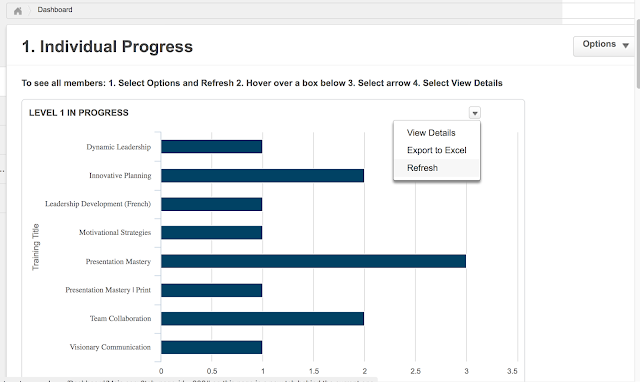




No comments:
Post a Comment