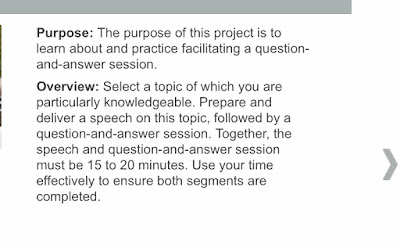To read again and again while working on the project. And remember also the Project Checklist:
Deliver your message with humor: means from the title already that it HAS to be a Message in the 18 TO 22 minute speech of "keynote length".
The Project checklist ends, as all Projects Checklists now do, reminding that after having completed "all the components of the assignment, and delivered the speech" to login and answer to the Assess Your Skills-After". True, it does not say "all the points" that should be added here too.
I did not complete yet the project, so this is from another one. Only when we see this kind of comparison, is our project considered Completed in Basecamp. And after, refreshing the closed project (before or after telling our opinion about it for TM).
So again, what is EH? Engaging Humor path viewed from THE Navigator.
Here are Engaging Humor SPECIFIC Projects, even if now, Know your sense of Humor is included in all other Level 3 electives also.
And of course all the Elective Projects from which we can choose (or read, save print all). So far, I did 2 from Level 3, one from Level 4 and soon will be finishing one from Level 5 Electives.Lots of good advices about delivery in this path. Here, about Pace and Timing for example.
Use your story! Here it is about the content this time, not the delivery. "Everyone has a story to tell" is not true, in my opinion: we have more then ONE story to tell. But it means, ONE at a TIME.
And here is the assignment to read, again and again, before even starting the Project and a few times later again. Keep in mind and understand what is asked, from there one can personalize it. Not forgetting all we learned as we prepared, this and the others till we arrived to Level 5 long speech.
'The end is near' here means sometime in summer I will find a way to work on it and perhaps even deliver it. With luck and preparation, eventually even make audience laugh and remain with a message. No problem with my message, "never to late to begin practicing humor" or something very similar.
And the Assignment page:
For the Evaluation form, remember, the title is Deliver Your Message with Humor. If online or web fillable is needed, pick up the evaluation from Tutorials end Resources/Evaluations/English and look from D...