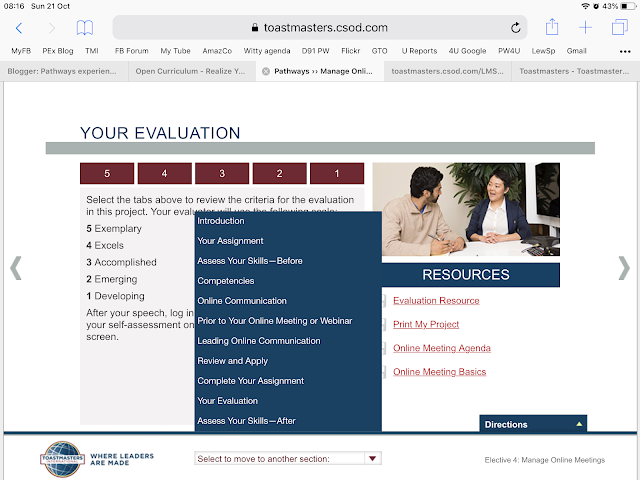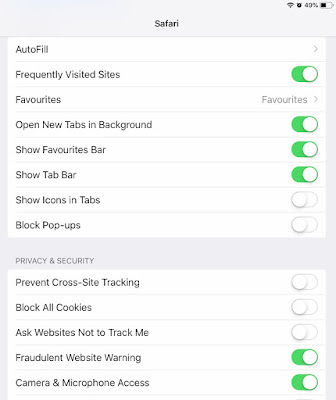Once upon the time, I needed money very very much, and when I was asked if I would could create for them a Invoice Program on an Apple II of a cloth distributor company, I was send to teach, I said "yes!"
Invoice? Apple II ? Programming? I had no idea of either of them. I hoped, I can learn. I did know a bit about computers, and learned some Basic a few month before. Instead of 1 month, it took me six month, but at my surprise, at the end it worked!
But one Sunday morning, brrrr, I was called "Come to see, the computer crashed, the program does not work any more!" Sunday morning?
OK, I went to the company and the Secretary was on phone with a friend. Why did my program crash? Why did it crash? Finally, she told me "I was entering the names and invoice numbers, while a friend called me" and... she pushed "Return" without adding a NAME. I did not say in my program "if NAME="" then" did not think name could be empty!
Next week I went back for a few days and added a lot of "If xxx then yyy" everywhere in the program. Two years later, I met the Owner of the company and he greeted me with a huge smile "We still make the invoices with your program!" I could hardly believe it!
Pathways Base Camp is far from "fool proof" and I learned last week that a very clever Toastmaster, my not understand even how to Launch, open her Path! First, I believed it was because on Macintosh she used Chrome and not Safari. Then she shared her screen, opened in through Safari. And to my surprise, she clicked on the project name Team Collaboration. Same for the Understanding your leadership Style and not on Launch.
Clicking on the Path Name: normal - not? For her, it was the normal way to open. Instead of click in middle of Launch as I usually do. I never tried that! Before. Seeing a button, Activate, Launch, Curriculum, etc on the right, I opened from their middle.
This morning, I tried. Clicked on a Project title. It took me, instead of opening the "Curriculum" to Training Details. Ouch! How to get back? At least, I did know how it should look! Like above, and click not on arrow which opens as you see different "views" but in middle of the Activate, then Launch Button, at the right of the title.
All the way down, I found a button Back which did bring me indeed back to usual view!
And when I did click on the Path "Team Collaboration" instead of the Launch, I got this with a button "Launch Curriculum Player" all way up, that let me bounce back!
Never seen this button before, but it IS there for us. To go back from where we come, even if once it is "Back" other time is "Launch Curriculum Player"
Till this morning, I did not know that we use "CURRICULUM PLAYER" to open our Paths and Projects! So many ways to go --- well, if not wrong, different. Some times, it may be useful to see all that is there for us, different types they are called, and so on. Many mysteries of Base Camp, even for me who thought "I know all".
I felt finally "home" when I got back to the Base Camp "usual" and there where "only two ways" to open my Educational Transcript. Down, the titles I opened lately. I neglect it and instead, "usually" just open the blue rectangle My Educational Transcript. It does open the Active "all kind" but one click and I choose instead Curriculum. Back to my paths! The usual, is the easier for any of us. Fast, I go to one of my Path and from there a Level I am working and there, to the Project. All usually with the Launch clicked in the middle.
I felt "home" again!
Reading my assignment and even opening - in another tab - my Project Checklist. At the bottom of any Project Checklist there is now the advice "after finished all the task, go and answer the Self Assessment - After Questions." Even, if it did not explain that that is how we signal to Base Camp, "project done". For long time, I did not open the Project Checklist, even it can be found in two places in any project, because after closing it, it did take me back to the Base camp root, till I found out that I can work with tabs.
A long post this morning, I hope I did not confuse you more then I would want, one thing to retain: we can bounce back from whatever we do. Even in Base camp!
31 Oct 2018
30 Oct 2018
Ramona Smith workshop : 2 whole hours!
Breakfast at 4 am this morning. At my computer at 4:30 am and already many others where there. By the time the meeting begun, we were 90 !
One hour meeting? No. Ramona gave us twice as much, in two different parts, with only about 5 minutes or max ten in between. Yes, some questions and answers, at each part, but most was prepared.
Indeed, even after Ramona, 2018 TMI Speech Champion, told us "I do not have rules" she gave us some she using, herself and believes in them.
One hour meeting? No. Ramona gave us twice as much, in two different parts, with only about 5 minutes or max ten in between. Yes, some questions and answers, at each part, but most was prepared.
Indeed, even after Ramona, 2018 TMI Speech Champion, told us "I do not have rules" she gave us some she using, herself and believes in them.
- Give your personal best, instead of trying to win over others.
- Talk about our failures, lessons, seems to her as detours on her way.
- Being transparent, as much as our comfort level lets, makes the connection to the audience; it it to our human sides that the others relate
- Each of us is different, she said, me I am 95% emotion, 5% logic
- After soul searching, tell your story as YOU, your own voice and body language
- As it is a Story, it has of course a Beginning, Middle and End. Protagonist (me she told us) an Antagonist (can be what happens) and some supporter characters
- Remember, when you create and rehearse, it is a SPEECH (story) not Written! Add enough pauses and when it happens, don't step on the audience's laugher! Find vivid images, words that enter and remain in people mind and soul.
- While rehearsing, getting feedback, again and again, and implementing the constructive feedback to get it better, many many times, keep your audience in mind. But, she added later, when I Perform, I am inside in the moment, mostly.
- Even if you tell sad stories, at the end finish with uplifting again. Give hope.
One page from 3, never seen so many audience online ! Witty Birds did a wonderful PR
 |
| Many known faces and from all Online clubs and many Continents |
That was in the first part of the meeting. Second part was "speaking for performance". Stop being afraid to look stupid / Use the floor / How you speak depends on your message.
Getting feedback, applying feedback is of utmost importance. Take the feedback that Feels right; You Agree with; Comes from someone you trust. Rehearse; rehearse and rehearse. (Level 1 anyone? Does it nor remember you, it does for me)
Ramona also told us that for two years she was driven by ego, the third year, when she won, she decided to Learn, Grow and Have Fun.
GTO last Oct Path
Tell a story to others, to yourself. Listen to others telling. That is how we connected and that is how we connect to each other, to ourself and even to our creativity. When we tell without opening up, something is missing. Did I miss here ?
29 Oct 2018
DTM Project Team meeting
Met again with members of my team from the DTM Project: very productive meeting! Carole is from Australia, just drove back 5 hours from her District leaders meeting, where she suggested them to adopt in every club Pathways Story Topics.Here is one slide from her presentation that she showed me during our conversation with her suggestions of questions to ask inside the clubs.
Carole offered different suggestions for our group, how to continue and expand what we begun to do.
Each members of the team suggested new steps we should do, Zaldy explained the advantages of an open Facebook Page and a domain where it is easy to find also old videos, not only the last one's. Assyl asked and answered questions, and all took up new responsibilities. Zaldy explained us why and what and got us to a concessus - one of his current projects. Of course, long after my shorter project - as it is suggested in the DTM Project - will be over, our work together will continue.
At my proposition, that next part will lead by Zaldy was well taken. Each of us can lead our team, when his or her part becomes more important. Zaldy also suggested us a book to read.
"Not the most positive book but a lot to learn from it!"
Can you hear me? by Nick Morgan "how to connect with people in a virtual world" can be found in many different formats.
Pathways leads to many things, new skills, new knowledge, and for me a beautiful Team Effort.
I was Zooming from London, Carole from Australia. Zaldy zoomed from Manilla and Assyl from Kazakhstan. Yet we were so much TOGETHER ! It felt, not only the same room, but listening, really listening to each other. Asking questions when we needed answer.
It was a beautiful day for me!
A lot to absorb. I learned at least as much if not more from my team that they did from me.
That is how it should go and that is the result also of Pathways Projects, to Online and to Zoom.
Carole offered different suggestions for our group, how to continue and expand what we begun to do.
At my proposition, that next part will lead by Zaldy was well taken. Each of us can lead our team, when his or her part becomes more important. Zaldy also suggested us a book to read.
"Not the most positive book but a lot to learn from it!"
Can you hear me? by Nick Morgan "how to connect with people in a virtual world" can be found in many different formats.
Pathways leads to many things, new skills, new knowledge, and for me a beautiful Team Effort.
I was Zooming from London, Carole from Australia. Zaldy zoomed from Manilla and Assyl from Kazakhstan. Yet we were so much TOGETHER ! It felt, not only the same room, but listening, really listening to each other. Asking questions when we needed answer.
It was a beautiful day for me!
A lot to absorb. I learned at least as much if not more from my team that they did from me.
That is how it should go and that is the result also of Pathways Projects, to Online and to Zoom.
28 Oct 2018
A new book discovered: find your point!
Today, I can write again.
Yesterday, my keyboard went crazy! And my system did not cooperate with me. I have a French keyboard and a relatively old Mac Pro, at the time I did buy my macintosh, I was still writing daily French blogposts.
Now my 'daily' blog post is this one in English. Facebook, got me in touch with a Toastmaster working now far away, who told me how to solve the problem. Wonderful!
Just discovered a new book, very well written, by Chris Anderson, TED TALKS, he 'owns' now TED and it's meetings organized once a year. But this book is written not only to all who want to talk "like a TED speaker" or a TEDX speaker, but to all understanding the importance of the new online speak and publish literacy. As important, Chris writes as the revolution of press in the 15th century.
Already from the first pages he draws us in, telling "there is not one way to do", and he "only gives some tips of the trade" we can follow, learn, understand or not. We do not have to be speaking at a TED or a TEDx event for doing it.
Of course, he tells from the beginning, we all have a story to tell, that only we can. Which I believe. We all have more then one story, but perhaps one that is more uniquely ours. Deeper we care for it, better and more authentic we can speak about it. Take audience with us, not only inside our story, but also convince them of where the story leads to, what we learned from it.
We have to believe and try to find those stories worth sharing, those unique to us.
We have to discover, going deeper, why are they worth sharing.
We have to dig inside us and understand first, what it means to us then what it means to another.
I highlighted a lot more that the two places I publish here, and I am only at the beginning. I do like all the things that the author of this book reminds us as important.
Authenticity. Unique to Us. Personal Story. It does seem as almost an IceBreaker, does it not? The Pathways Icebreaker explains better then the one from CC manual, the importance of giving a speech sounding authentic, and almost on the spot. Telling is not writing. And of course, we learn by doing. But first speech in a club or TED talk for millions sometimes, the same rules apply. Have something to say and use your own experience and your own passions to do it. Rehearse, but do not learn word by word. And many more. A club and a new path are great to rehearse without fear. We learn by doing, again and again. Then improving on ourselves.
Each book offers me new insights, I am sure this one will too. As with each path, I find there are worth a lot more money that they ask for acquiring them.
Yesterday, my keyboard went crazy! And my system did not cooperate with me. I have a French keyboard and a relatively old Mac Pro, at the time I did buy my macintosh, I was still writing daily French blogposts.
Now my 'daily' blog post is this one in English. Facebook, got me in touch with a Toastmaster working now far away, who told me how to solve the problem. Wonderful!
Just discovered a new book, very well written, by Chris Anderson, TED TALKS, he 'owns' now TED and it's meetings organized once a year. But this book is written not only to all who want to talk "like a TED speaker" or a TEDX speaker, but to all understanding the importance of the new online speak and publish literacy. As important, Chris writes as the revolution of press in the 15th century.
Already from the first pages he draws us in, telling "there is not one way to do", and he "only gives some tips of the trade" we can follow, learn, understand or not. We do not have to be speaking at a TED or a TEDx event for doing it.
Of course, he tells from the beginning, we all have a story to tell, that only we can. Which I believe. We all have more then one story, but perhaps one that is more uniquely ours. Deeper we care for it, better and more authentic we can speak about it. Take audience with us, not only inside our story, but also convince them of where the story leads to, what we learned from it.
We have to believe and try to find those stories worth sharing, those unique to us.
We have to discover, going deeper, why are they worth sharing.
We have to dig inside us and understand first, what it means to us then what it means to another.
I highlighted a lot more that the two places I publish here, and I am only at the beginning. I do like all the things that the author of this book reminds us as important.
Authenticity. Unique to Us. Personal Story. It does seem as almost an IceBreaker, does it not? The Pathways Icebreaker explains better then the one from CC manual, the importance of giving a speech sounding authentic, and almost on the spot. Telling is not writing. And of course, we learn by doing. But first speech in a club or TED talk for millions sometimes, the same rules apply. Have something to say and use your own experience and your own passions to do it. Rehearse, but do not learn word by word. And many more. A club and a new path are great to rehearse without fear. We learn by doing, again and again. Then improving on ourselves.
Each book offers me new insights, I am sure this one will too. As with each path, I find there are worth a lot more money that they ask for acquiring them.
27 Oct 2018
Pathways Trainers Topics 2 minutes each
This morning I had many roles in one of my online clubs, giving a test Pathways Workshop and then asking Table Topics questions. In this club, they are called Trainers Topics. But this time they were Pathways Trainers Topics! Many answered from 1 to 2 minutes each.
Global Trainers Online Pathways Topics for Trainers. Below, the Video Q /A extracted from the meeting which is also on youTube. With the accord of all present all Public.
I hope that you also will ask Pathways Topic questions and tailor it, as I did to those answering them. They where few present whom I did not know from long time.
26 Oct 2018
Basic words used : Glossary
I tried and could not open again the Pathways Glossary. It says already had that class. So? I did recreate the words explained my way, that today I use often.
Here are some words used that those not familiar may wonder what is this?
Pathways
Toastmaster International recent education program, suited to today’s world.
Base Camp
Where all starts after login to Toastmasters.org, and to our base club.
Educational Transcript
All our Paths, classes, materials online are to be found inside.
Other trainings and evaluation forms can be launched also and stored there, in Active, Completed or Archieved page. All can be moved from one page to the other. We can view active path or even go and view completed ones. Or, Activate those we did Archive in need.
Path
There are ten different path we can choose from, then travel on them Level by level. After each done, we get a recognition. Usually after three Projects achieved. First path free, nexts 20 $ each. Minimum 14 projects to finish, but in each path we can reach 35 projects, at our disposal.
Projects
Instead of speeches we think as we have Projects to complete. All have a speech or occasion to speak, but they are much more. A project may have many different tasks to complete. Some shorter other long. It all depends on the level we are.
Level
There are five Levels in each Path. The first Level, the Fondamentales are same in all Paths. Higher level, we get different knowledge and skills. After achieving a Level, we get recognition. In Base Camp, and separate in plus in Toastmaster through our club.
Activate, Launch
Before reading it, a project has to be Activated then launched. Which brings it to our computer, inside our Transcript.
Project finished
To signal Base Camp, we finished a project, after we spoke and, most often, got it evaluated, we go to the section Svelf Evaluation-After, answer all the questions, submit. Refresh. That gets a checkbox on it signaling us BC understood that we finished that project
Base Camp Managers
The Vice President of Education, VPE with the President and the Secretary of the club are managing our Base Camp and approving our Level Completions. After they approve it, we can go to the next level of the path. Any other VP from the club may submit our award, at our request, to what is called Club Central in TMI. Those two are separate.
Required Project / Elective Project
There are ten required projects in every path. From them four specific to the path. The Elective Projects are those from which we can choose, a minimum of 2 in Level 3 and one each at the higher levels. We can open, save, print also any other electives from our paths. Or choose to work on more then the minimum.
Those are some of Basic words, I had to get used to. Still do not understand why we have to use Transcript instead of just my education materials.
Let me know when you find other words or expressions that puzzle you.
Here are some words used that those not familiar may wonder what is this?
Pathways
Toastmaster International recent education program, suited to today’s world.
Base Camp
Where all starts after login to Toastmasters.org, and to our base club.
Educational Transcript
All our Paths, classes, materials online are to be found inside.
Other trainings and evaluation forms can be launched also and stored there, in Active, Completed or Archieved page. All can be moved from one page to the other. We can view active path or even go and view completed ones. Or, Activate those we did Archive in need.
Path
There are ten different path we can choose from, then travel on them Level by level. After each done, we get a recognition. Usually after three Projects achieved. First path free, nexts 20 $ each. Minimum 14 projects to finish, but in each path we can reach 35 projects, at our disposal.
Projects
Instead of speeches we think as we have Projects to complete. All have a speech or occasion to speak, but they are much more. A project may have many different tasks to complete. Some shorter other long. It all depends on the level we are.
Level
There are five Levels in each Path. The first Level, the Fondamentales are same in all Paths. Higher level, we get different knowledge and skills. After achieving a Level, we get recognition. In Base Camp, and separate in plus in Toastmaster through our club.
Activate, Launch
Before reading it, a project has to be Activated then launched. Which brings it to our computer, inside our Transcript.
Project finished
To signal Base Camp, we finished a project, after we spoke and, most often, got it evaluated, we go to the section Svelf Evaluation-After, answer all the questions, submit. Refresh. That gets a checkbox on it signaling us BC understood that we finished that project
Base Camp Managers
The Vice President of Education, VPE with the President and the Secretary of the club are managing our Base Camp and approving our Level Completions. After they approve it, we can go to the next level of the path. Any other VP from the club may submit our award, at our request, to what is called Club Central in TMI. Those two are separate.
Required Project / Elective Project
There are ten required projects in every path. From them four specific to the path. The Elective Projects are those from which we can choose, a minimum of 2 in Level 3 and one each at the higher levels. We can open, save, print also any other electives from our paths. Or choose to work on more then the minimum.
Those are some of Basic words, I had to get used to. Still do not understand why we have to use Transcript instead of just my education materials.
Let me know when you find other words or expressions that puzzle you.
25 Oct 2018
My road towards Pathways D.T.M. - the untold story
This is a story I will or will not tell in November, when I give my second perhaps more formal speech from the Project Pathways D.T.M. But I will tell it to you, dear visitors to my blog. The story explaining why I have chosen the subject: Pathways Stories and Pathways Topics.
It all begun with the Visionary Communication path, my first one
What IS my vision I asked myself then? I have already realized my vision, create an online storytelling club! I found my second vision at the very beginning of the VC path, combining Pathways, Toastmasters New Education Program, about which I knew almost nothing in April 2017 and Transition. This bridge taken in London Regent Park, signifies going from one side to another Crossing. Continuing the path on a different rive.
Storyswap was proposed first by Paul E. White, from Virginia. He created three storytelling toastmasters clubs there, before becoming member of our Witty Storytelling Online club. That is where between us the idea of combining our skills, and creating an online / onsite Storytelling even arrived. That is where my path Leadership Development come in: all devoted to storytelling and decided from the beginning to lead to last December 2017 International Storytelling event.
Combining two of my passions, was the next step to find. Pathways and Storytelling. I do hope to create thus a "movement". Many occasions and meetings, clubs and members telling their own personal Pathways stories. Hearing one, would inspire others to tell their pathways story. Longer or shorter, does not matter as long as it is authentic!
On the road to Pathways Distinguished Toastmaster, VC and LD are my two completed path that lead me to this project.
At the same time, I was VPE in one club, Secretary in another one, for a lot more then a year.
My District Officer role achieved as Pathways Ambassador D91. I begun as REP representative many years ago, and received recognition in September 2018.
I have been a Club Sponsor, born from Witty Storytellers: the Global Trainers Online, to which I still belong as Sg Arms.
At the same time, last toastmasters year, I was Club Coach for Royal Roads who achieved Presidential Distinguished status till end June 2018.
Those are behind me now.
inside the Distinguished Toastmaster Project, is written "define a reasonable scope", I learned same as I was finishing the Visionary Communication Path : reach for the star but first take your first steps, what does depend on you. Then, continue.
I am sure, the Pathways stories and Pathways Topics project will benefit Toastmasters, as my blog with its varied daily post also does. But I will consider it "finished" soon. A few small steps, Storytelling events toward fulfilling a broader vision. One of my path lead to another and they both will continue beyond the two paths and beyond the Distinguished Toastmaster Project. As will my blog, dear readers, will too. I am looking forward them.
It all begun with the Visionary Communication path, my first one
What IS my vision I asked myself then? I have already realized my vision, create an online storytelling club! I found my second vision at the very beginning of the VC path, combining Pathways, Toastmasters New Education Program, about which I knew almost nothing in April 2017 and Transition. This bridge taken in London Regent Park, signifies going from one side to another Crossing. Continuing the path on a different rive.
Storyswap was proposed first by Paul E. White, from Virginia. He created three storytelling toastmasters clubs there, before becoming member of our Witty Storytelling Online club. That is where between us the idea of combining our skills, and creating an online / onsite Storytelling even arrived. That is where my path Leadership Development come in: all devoted to storytelling and decided from the beginning to lead to last December 2017 International Storytelling event.
Combining two of my passions, was the next step to find. Pathways and Storytelling. I do hope to create thus a "movement". Many occasions and meetings, clubs and members telling their own personal Pathways stories. Hearing one, would inspire others to tell their pathways story. Longer or shorter, does not matter as long as it is authentic!
On the road to Pathways Distinguished Toastmaster, VC and LD are my two completed path that lead me to this project.
At the same time, I was VPE in one club, Secretary in another one, for a lot more then a year.
My District Officer role achieved as Pathways Ambassador D91. I begun as REP representative many years ago, and received recognition in September 2018.
I have been a Club Sponsor, born from Witty Storytellers: the Global Trainers Online, to which I still belong as Sg Arms.
At the same time, last toastmasters year, I was Club Coach for Royal Roads who achieved Presidential Distinguished status till end June 2018.
Those are behind me now.
inside the Distinguished Toastmaster Project, is written "define a reasonable scope", I learned same as I was finishing the Visionary Communication Path : reach for the star but first take your first steps, what does depend on you. Then, continue.
I am sure, the Pathways stories and Pathways Topics project will benefit Toastmasters, as my blog with its varied daily post also does. But I will consider it "finished" soon. A few small steps, Storytelling events toward fulfilling a broader vision. One of my path lead to another and they both will continue beyond the two paths and beyond the Distinguished Toastmaster Project. As will my blog, dear readers, will too. I am looking forward them.
A beautiful logo created by one of my committee members, a relatively new toastmaster, Assyl told me from when she become one of the members of my committee I helped her on her already on her own journey and she become also a member also of our Storytelling online club.
Stories of Online Leaders, continued by pathways stories told in my online club, then Pathways Topics told in District U Guides meeting, then... the trend continues. Stories stick, authentic stories of problems overcome, of joys at different levels because Pathways arrived to us.
Yes, we can change the words. Not all Pathways Story swaps will be Online. Some will be told in a room, in different places of the Globe, most of them in places I will not be physically present. But will be there with you!
24 Oct 2018
Facebook treasures for new Pathways members
Each week, sometimes, every day even, I got to admire someone else work published on a Facebook group. Most of the time, even if not only, inside this forum: (link on click)
Did you visit it already? It is worth to begin Facebook if you are Toastmasters, already for this group only! So many interesting useful discussions!
It is a closed group, recently over 7500 admitting any toastmaster answering the questions before admissions. Once inside, you can consult the Files, Ask or Answer Questions, discuss with others interested in Pathways. We just passed 1 year since we created it.

Last diamond comes from Slides created for New Members entering Pathways, created with a lot of thought, care and knowledge by Rumi Keast, from Gig Harbor Toastmasters in Washington State. Step by step, she takes us and shows us "how to" through her many greatly crafted slides.
<-- That is her first slide. I downloaded at least ten of them, will show you a few but it is worth to go to see all of them from the Pathways Forum Discussion. Or her District page. Or Ask her to send you when she is "finished". As a great creator she is constantly improving them.
I love the yellow backgrounds where she adds the suggestions, what to do and her titles. I also learned from her, then one can add two different screenshots changed and reordered, in order to make clearer what can be done and how. So much to use from the Tutorial and Resources ! I was a pity that I went there a lot later only.
I looked at the slides through my iPhone this morning, and while taking screen shots using both Volume and stop buttons, the volume appeared in half of them. Aie!
I will have to go back and do it properly.
<-- you see "if you prefer one of the other path" : you cannot miss the information on the yellow bubble it does appear. And after there is even another slide showing that you still may Cancel, or if it is decided, you have to Save. Details are important, so we do not get confused. No more questions will then come: "Why my chosen path did not appear?"
After looking to those two slides you can no more ask why it is not saved or where is the path I selected!
She has a lot more explaining how to choose and how to answer the questions paused before, where to find information about paths and projects, in plus, all useful for newcomers to Paths and Projects.
Same way, the Assess your skills - Before and so important Assess your skills - After, speaking, signaling the end of the Project to basecamp. Don't forget to click Submit!
Blue around the button and black text on yellow background also very useful. All this slides in this post, are not here to follow them in the order they appear. Go to her slides.
A very clearly shown way to open the small popup window, but having read my post about Tabs, you know those are not needed when you have changed your browser to open all popups and links whole screen and in a tab. Still, at the beginning useful and very clear!
At any way, it is how it should look, open at least so big, so you SEE the back and forward arrows and also at the bottom the small down arrow that lets jump to a section. In this slide, I would try to add another arrow pointing down.
Or a whole section, how to use Sections jump. -;)
No detail is "too much". When we do not understand, we get stuck and very confused. Once we understood of course, we use it without even thinking about them. When we do explain to someone new, more detailed the better.
Thanks Rumi for making me remember this wisdom! And in plus how useful backgrounds can be and pointing to the direction we want the eyes go.
Did you visit it already? It is worth to begin Facebook if you are Toastmasters, already for this group only! So many interesting useful discussions!
It is a closed group, recently over 7500 admitting any toastmaster answering the questions before admissions. Once inside, you can consult the Files, Ask or Answer Questions, discuss with others interested in Pathways. We just passed 1 year since we created it.
Last diamond comes from Slides created for New Members entering Pathways, created with a lot of thought, care and knowledge by Rumi Keast, from Gig Harbor Toastmasters in Washington State. Step by step, she takes us and shows us "how to" through her many greatly crafted slides.
<-- That is her first slide. I downloaded at least ten of them, will show you a few but it is worth to go to see all of them from the Pathways Forum Discussion. Or her District page. Or Ask her to send you when she is "finished". As a great creator she is constantly improving them.
I love the yellow backgrounds where she adds the suggestions, what to do and her titles. I also learned from her, then one can add two different screenshots changed and reordered, in order to make clearer what can be done and how. So much to use from the Tutorial and Resources ! I was a pity that I went there a lot later only.
I looked at the slides through my iPhone this morning, and while taking screen shots using both Volume and stop buttons, the volume appeared in half of them. Aie!
I will have to go back and do it properly.
<-- you see "if you prefer one of the other path" : you cannot miss the information on the yellow bubble it does appear. And after there is even another slide showing that you still may Cancel, or if it is decided, you have to Save. Details are important, so we do not get confused. No more questions will then come: "Why my chosen path did not appear?"
After looking to those two slides you can no more ask why it is not saved or where is the path I selected!
She has a lot more explaining how to choose and how to answer the questions paused before, where to find information about paths and projects, in plus, all useful for newcomers to Paths and Projects.
Same way, the Assess your skills - Before and so important Assess your skills - After, speaking, signaling the end of the Project to basecamp. Don't forget to click Submit!
Blue around the button and black text on yellow background also very useful. All this slides in this post, are not here to follow them in the order they appear. Go to her slides.
A very clearly shown way to open the small popup window, but having read my post about Tabs, you know those are not needed when you have changed your browser to open all popups and links whole screen and in a tab. Still, at the beginning useful and very clear!
At any way, it is how it should look, open at least so big, so you SEE the back and forward arrows and also at the bottom the small down arrow that lets jump to a section. In this slide, I would try to add another arrow pointing down.
Or a whole section, how to use Sections jump. -;)
No detail is "too much". When we do not understand, we get stuck and very confused. Once we understood of course, we use it without even thinking about them. When we do explain to someone new, more detailed the better.
Thanks Rumi for making me remember this wisdom! And in plus how useful backgrounds can be and pointing to the direction we want the eyes go.
23 Oct 2018
Finishing a Project, a Level , Approving a Level
To close a project, remember to answer all the Self Assessment Answers - After then save it. Once done, a comparison appears. Between "before and after". Refresh.
To close a Level, make sure all the Projects of that level are approved, then Mark the level closed: ask one of the Base Camp Managers thus (or when met or by email too) to approve the Level. VPE, President and Secretary are the BC Managers.
Jump directly to 4 minutes of the video. The beginning is our continuing discussion about "what is an Elective Project" and how to find out which is which. And some personal comment about eating... while working together. As much as it seemed annoying in the hindsight seems rather funny.
Continuing the discussion about "Elective projects" with Svetlana, we realized, we have to meet, zoom together to share screens to understand better each other and the problems.
In this video, the following are shown as we do it.
In this video, the following are shown as we do it.
- Opening Base Camp and a Path, then the Level 1
- Opening the whole page the popup
- Discovering that the last project of L1 project was not "closed": showing how we do
- Then how we ask for the Level Recognition when all three projects are done.
- Then, we changed who shared screen, showing as the BCM approves a Level
Approving a Level in Base Camp, does not add it to the Awards. That has to be separately, as the member asks for it, it is a two step work. One can alas, but do not approve in Club Central, before the Base Camp approval was made. In plus, as approving the Level, take care to NOT click on X unless you do not want to approve it and discuss it further, alas it is very near the Approve Sign.
22 Oct 2018
Mufid: ' I was sweeting all the time."
A Pathways topic answer from a devoted Toastmaster and Pathways Guide, I got to know from the Global Trainers Online club. Muffit tought me with tact a lot when I needed it.
"But all went well", he finished for us. Enjoy the 2 minutes as I did!
.
What a storyteller, Muffit is! Telling his stories from his Pathways Guide and Presenter life from his car. I hope, he stopped while he told us this during a meeting with other guides. I am still seeing in my mind eyes, as if I had been with him. "But all went well", he finished for us. Enjoy the 2 minutes as I did!
21 Oct 2018
Pathways on my iPad Pro
Let us first, celebrate!
The Facebook group, Pathways Discussion Forum, has one year now. Or will have in a few hours.
From seven of us, it grew steady then exponentially to more then 7500 members by now.
Many come to see what it is, many to ask questions, and read what is new. Some of us and more and more, moderators and not moderators, toastmasters willing always to help and give information, answer every question and comment.
A lot of discussion going on.
I did learn a lot, and got food for many posts too. Answering to questions from the Forum, that are best answered through a whole post with screenshots on a whole screen and text. This post is an example.
While one post said "we even used mini iPad without problem" others say "iPads do not work or not well." My iPad Pro had no problem with Base Camp, after I configured as it needs to be, even if from time to time, the system still ask me "Allow Popup?" not often. And I just have to confirm again, yes allow them. They do not look like popups on iPad, as they come whole screen in another TAB like this.
Here is already inside a project as you see, in "csod.com" site of toastmasters.
The configuration of my iPad: I had to allow this in order for TMI site to be able to discuss the CSOD site. I am not sure, this is needed for use of Pathways. Could be of not.
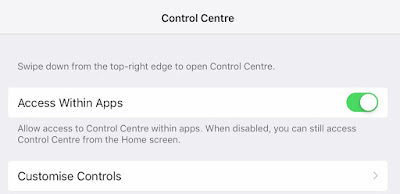
I Tried it out, after this blog was out and published.
<<<--- NOT NEEDED
Access within APPS.
Prevent Cross site tracking is?
I will try them out one by one.
Configuration of my SAFARI:
Most important here is the no green on the Block Pop-ups and also on Prevent Cross-site Tracking. Also I let websites to Track me.
But I use my iPad home, and at any time I can delete sites where I prefer not to be remembered.
I think, each of us should test their own device and see which is the configuration that works best for them.
I will try to change, one by one, because if indeed all this makes basecamp and projects to work very well, tabs open one near the other, and so on, when I use my Ipad to write a Facebook comment, or even an email sometimes, if a notification arrives, all my work is gone from time to time. Very annoying.
All this images are screen dumps from my iPad. Strangely, incorporating those in my blog on iPad does not work well, or I did not learn how to yet. So I am writing this from my laptop Mac.
Here the Motivational Strategies Level 4 electives, well the firsts one to show, waiting for me to tackle them again. And I am thinking, but will not begin with the Podcast, that is a skill still to learn. I am pondering about what to tell so compelling that audience listen.
Here is one of the important pages, section we can jump and Print / Save the Project and all that goes with it. I do not use it any more for my Evaluation, as the Evaluation form from here is not online fillable one.
The video page from Manage Online Meetings. I love looking at videos from my bed on iPad.
So what? Not all videos are excellent, some are. Others, less.
I did experience a lot better, more interesting Online Meetings of course. Not every day of the week any more as before, but I do visit a lot, and organize still some.
Some Elective Projects Level 4 will be a challenge to me, like Create a Podcast, in all ONE HOUR of material, by bits at least 5 min or more. Other Projects, like Create a Compelling Blog or Manage Online Meetings will pose no challenge. Still may learn something new. Still will read again the content even if it is second or third time going through them.
The Facebook group, Pathways Discussion Forum, has one year now. Or will have in a few hours.
From seven of us, it grew steady then exponentially to more then 7500 members by now.
Many come to see what it is, many to ask questions, and read what is new. Some of us and more and more, moderators and not moderators, toastmasters willing always to help and give information, answer every question and comment.
A lot of discussion going on.
I did learn a lot, and got food for many posts too. Answering to questions from the Forum, that are best answered through a whole post with screenshots on a whole screen and text. This post is an example.
While one post said "we even used mini iPad without problem" others say "iPads do not work or not well." My iPad Pro had no problem with Base Camp, after I configured as it needs to be, even if from time to time, the system still ask me "Allow Popup?" not often. And I just have to confirm again, yes allow them. They do not look like popups on iPad, as they come whole screen in another TAB like this.
Here is already inside a project as you see, in "csod.com" site of toastmasters.
The configuration of my iPad: I had to allow this in order for TMI site to be able to discuss the CSOD site. I am not sure, this is needed for use of Pathways. Could be of not.
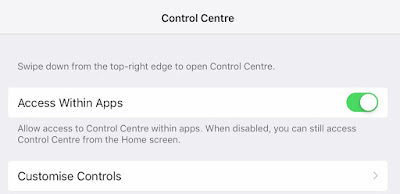
I Tried it out, after this blog was out and published.
<<<--- NOT NEEDED
Access within APPS.
Prevent Cross site tracking is?
I will try them out one by one.
Configuration of my SAFARI:
Most important here is the no green on the Block Pop-ups and also on Prevent Cross-site Tracking. Also I let websites to Track me.
But I use my iPad home, and at any time I can delete sites where I prefer not to be remembered.
I think, each of us should test their own device and see which is the configuration that works best for them.
I will try to change, one by one, because if indeed all this makes basecamp and projects to work very well, tabs open one near the other, and so on, when I use my Ipad to write a Facebook comment, or even an email sometimes, if a notification arrives, all my work is gone from time to time. Very annoying.
All this images are screen dumps from my iPad. Strangely, incorporating those in my blog on iPad does not work well, or I did not learn how to yet. So I am writing this from my laptop Mac.
Here the Motivational Strategies Level 4 electives, well the firsts one to show, waiting for me to tackle them again. And I am thinking, but will not begin with the Podcast, that is a skill still to learn. I am pondering about what to tell so compelling that audience listen.
Here is one of the important pages, section we can jump and Print / Save the Project and all that goes with it. I do not use it any more for my Evaluation, as the Evaluation form from here is not online fillable one.
The video page from Manage Online Meetings. I love looking at videos from my bed on iPad.
So what? Not all videos are excellent, some are. Others, less.
I did experience a lot better, more interesting Online Meetings of course. Not every day of the week any more as before, but I do visit a lot, and organize still some.
Some Elective Projects Level 4 will be a challenge to me, like Create a Podcast, in all ONE HOUR of material, by bits at least 5 min or more. Other Projects, like Create a Compelling Blog or Manage Online Meetings will pose no challenge. Still may learn something new. Still will read again the content even if it is second or third time going through them.
20 Oct 2018
"All" change is not easy!
Of course, beginning are not easy and endings even less. Transitions never, even if finally they turn out to be creative and interesting times.
So what is easy? When is easy?
When we get "used" to what is there.
First we have to let go of what we are used to, aie! Then we have to understand what is there for us and how it works. After repetition, for some seeing, others listening or, for me trying out, experimenting it, it goes slowly into the unconscious mind : we do not even think and do it.
Then, suddenly it does seem easy.
Well, by now, after about 18 month I have no real problem with the Pathways interface, even as it is for now, and I love my Projects and the challenges they offer to me.
I am now at C of my Educational journey: working on my Distinguished Toastmaster Project. Not easy but very interesting: I have chosen it. So I love the project.
I made folders on my computer desktop, with each Path, each club I belong, A folder with finished paths together and projects, PDF, videos together. Other folders with my Slides, Photos. I have "my order".
Today, Apple offered a new "free" operating system to my Macintosh called Mojav, do I want it?
It seems it will mess up with my desktop! Rearranging all what is there, putting them in neat stacks!
Do I want that? I do have my order on my desk: I know where all is. Well. Usually, I do. Most of the time. Unless I do not remember well where I put it.
Today, I feel more with those hating changes. Being afraid of new "better" things. I'll wait.
So what is easy? When is easy?
When we get "used" to what is there.
First we have to let go of what we are used to, aie! Then we have to understand what is there for us and how it works. After repetition, for some seeing, others listening or, for me trying out, experimenting it, it goes slowly into the unconscious mind : we do not even think and do it.
Then, suddenly it does seem easy.
Well, by now, after about 18 month I have no real problem with the Pathways interface, even as it is for now, and I love my Projects and the challenges they offer to me.
I am now at C of my Educational journey: working on my Distinguished Toastmaster Project. Not easy but very interesting: I have chosen it. So I love the project.
I made folders on my computer desktop, with each Path, each club I belong, A folder with finished paths together and projects, PDF, videos together. Other folders with my Slides, Photos. I have "my order".
Today, Apple offered a new "free" operating system to my Macintosh called Mojav, do I want it?
It seems it will mess up with my desktop! Rearranging all what is there, putting them in neat stacks!
Do I want that? I do have my order on my desk: I know where all is. Well. Usually, I do. Most of the time. Unless I do not remember well where I put it.
Today, I feel more with those hating changes. Being afraid of new "better" things. I'll wait.
19 Oct 2018
Pathways Conversations with Carole: Week 2
Here comes our Pathways Conversations with Carole, this is the second week and exchange.
"Week two for Carole" who writes weekly. So we decided, we will exchange at least three times, Fridays.
My blog, as you know, is a Daily and hers is Weekly. Because of it the tone of our posts are also different, suited to a daily conversation and hers to a weekly, a bit more thoughtful one.
Go read her answers, this time to my suggestions.
Even if those where my questions and I wrote them in the order she published them to her blog, see here the image I took from it, I decided to answer them, but in different order.
Best memory as Guide is the recent one, but least memorable experience is one of the first one. So I decided to speak about them as they come about in the chronological order.
5. My least memorable experience? What does it mean 'least'? Worst I should have said. Because the worst is as memorable if not more then the best one!
I begun Pathways, having found a club in Virginia, in the Pilot district 27, who needed us. Way back, end March 2017. Let us put aside the day, when I opened the Navigator the first time and it crashed. I did not know, but the system was not yet ready for us. The result for me was that I did not touch Navigator for month! As if were its fault. Next day, choosing a path went smooth, and beginning my Icebreaker too.
Yes, we all went to that club, agreeing never to SEE them, only speak by voice. My worst experience was trying to speak through phone, and listening in a whole hour cost me a lot, then when I begun to tell, they did not understood me! "Speak lauder" but lauder was worse. It was the contact or the firewall that got between us.
And when finally I could deliver my Icebreaker, my first one, I got the worse feedback I could imagine, a feedback I felt like a put down. The story I told got laugher and warmth when I told in the clubs I visited nearby. I have adapted it to the Washington region, when I joined Toastmasters the first time in 1977 winter. Still, they not only did not understand my meaning and humour and openness, but told me "it is because your English".
Then, for many days, the VPE did not approve it, at that time the Icebreaker had to approve, but only because she did not know how to get into the system. The President finally did it for her and I was on to my next Project. "Deliver anywhere you can, want." And I did! From there it could only go up. And it did.
4. My most memorable experience? Perhaps the next two projects of Level 1 delivered in a few different Online Clubs. The stories I found were related to my "first time" in Toastmaster experience and popped up because it was Easter time, and another Easter Sunday, when I was 25 my life changed: I become woman.
But so much more changed in me before that. I was named "Enemy of People" and forbidden to finish my studies after almost 6 years of yearly exams. I grew up and out from my father's "do that do this do not do" and of course, also fall for him. Who later, become my husband and the father of my two children. But in 7 minutes I just told one Sunday's tale. Then the week after, I told how many things happened around it to me. And, after I evaluated someone, I realized that the important was the Transition in my life.
Every change, and new thing arriving, begins with an End. Then a long search a long Transition period. I bought a book Managing Transition from the same author that wrote Transitions, and realized then, that as it was for me at age 25, Pathways is also a transition for all of us. From End something great arrived. We have to let go first. Experience and end, in different parts of our life. Personal, work, passions even.
Then. In the Research Project Level 1, I combined already Transition and Pathways and went all to way from there to the end, finding my Vision and continuing on it since.
I got my Level 1 ! At age 83 I was not to old to get it! That was my most memorable joy and important award for me. Not any of my 5 path finished got me so much joy.
A year later, when Pathway launched in our region, it was another new life again.
3. My best Project is this blog, so much came out of it! I wake up each morning energized and got a lot of pals from it too. It takes time to imagine, to prepare, to create a new post: I always loved writing. And in plus, to have a sure audience!
The first time it was Geni who read my blog for a month from New Zealand, and almost a year later, strange, I realize now, Magda did read also from New Zealand. She read this time, month by month also all my old posts! Once month by day!
Many other Projects proved very valuable to me: they come just the right time in my life!
2. Preferred Path experience: Leadership Development, arrived to me, was chosen by me, in August last year, to prepare a Storytelling International Festival together with Paul. We decided to dedicate it all to Personal Storytelling, prove by example how important they are and how long a good story last, how much it matters in our lives. On the way, we exchanged our stories before telling them, after showing the text or/and the video. All projects in this Path fit in my plan and got right when needed them.
Even if the general structure of any path is the same, I realized how much they can be personalized, not only the path but also each project. A wonderful AHA!
1. Best memory as a Pathways Guide? Perhaps the letter I got recently, from a grateful VPE from Kenya with 85 members in her club: most of them begun pathways, thanking me for my help. But so many good memories of zooming and meeting Toastmasters from Kenya! Adopting each time to their needs, answering questions and being able to do it.
"Week two for Carole" who writes weekly. So we decided, we will exchange at least three times, Fridays.
My blog, as you know, is a Daily and hers is Weekly. Because of it the tone of our posts are also different, suited to a daily conversation and hers to a weekly, a bit more thoughtful one.
Go read her answers, this time to my suggestions.
Even if those where my questions and I wrote them in the order she published them to her blog, see here the image I took from it, I decided to answer them, but in different order.
Best memory as Guide is the recent one, but least memorable experience is one of the first one. So I decided to speak about them as they come about in the chronological order.
5. My least memorable experience? What does it mean 'least'? Worst I should have said. Because the worst is as memorable if not more then the best one!
I begun Pathways, having found a club in Virginia, in the Pilot district 27, who needed us. Way back, end March 2017. Let us put aside the day, when I opened the Navigator the first time and it crashed. I did not know, but the system was not yet ready for us. The result for me was that I did not touch Navigator for month! As if were its fault. Next day, choosing a path went smooth, and beginning my Icebreaker too.
Yes, we all went to that club, agreeing never to SEE them, only speak by voice. My worst experience was trying to speak through phone, and listening in a whole hour cost me a lot, then when I begun to tell, they did not understood me! "Speak lauder" but lauder was worse. It was the contact or the firewall that got between us.
And when finally I could deliver my Icebreaker, my first one, I got the worse feedback I could imagine, a feedback I felt like a put down. The story I told got laugher and warmth when I told in the clubs I visited nearby. I have adapted it to the Washington region, when I joined Toastmasters the first time in 1977 winter. Still, they not only did not understand my meaning and humour and openness, but told me "it is because your English".
Then, for many days, the VPE did not approve it, at that time the Icebreaker had to approve, but only because she did not know how to get into the system. The President finally did it for her and I was on to my next Project. "Deliver anywhere you can, want." And I did! From there it could only go up. And it did.
4. My most memorable experience? Perhaps the next two projects of Level 1 delivered in a few different Online Clubs. The stories I found were related to my "first time" in Toastmaster experience and popped up because it was Easter time, and another Easter Sunday, when I was 25 my life changed: I become woman.
But so much more changed in me before that. I was named "Enemy of People" and forbidden to finish my studies after almost 6 years of yearly exams. I grew up and out from my father's "do that do this do not do" and of course, also fall for him. Who later, become my husband and the father of my two children. But in 7 minutes I just told one Sunday's tale. Then the week after, I told how many things happened around it to me. And, after I evaluated someone, I realized that the important was the Transition in my life.
Every change, and new thing arriving, begins with an End. Then a long search a long Transition period. I bought a book Managing Transition from the same author that wrote Transitions, and realized then, that as it was for me at age 25, Pathways is also a transition for all of us. From End something great arrived. We have to let go first. Experience and end, in different parts of our life. Personal, work, passions even.
Then. In the Research Project Level 1, I combined already Transition and Pathways and went all to way from there to the end, finding my Vision and continuing on it since.
I got my Level 1 ! At age 83 I was not to old to get it! That was my most memorable joy and important award for me. Not any of my 5 path finished got me so much joy.
A year later, when Pathway launched in our region, it was another new life again.
 |
| At launch, a year later then I begun, I was already "the expert" and could help others. |
3. My best Project is this blog, so much came out of it! I wake up each morning energized and got a lot of pals from it too. It takes time to imagine, to prepare, to create a new post: I always loved writing. And in plus, to have a sure audience!
The first time it was Geni who read my blog for a month from New Zealand, and almost a year later, strange, I realize now, Magda did read also from New Zealand. She read this time, month by month also all my old posts! Once month by day!
Many other Projects proved very valuable to me: they come just the right time in my life!
2. Preferred Path experience: Leadership Development, arrived to me, was chosen by me, in August last year, to prepare a Storytelling International Festival together with Paul. We decided to dedicate it all to Personal Storytelling, prove by example how important they are and how long a good story last, how much it matters in our lives. On the way, we exchanged our stories before telling them, after showing the text or/and the video. All projects in this Path fit in my plan and got right when needed them.
Even if the general structure of any path is the same, I realized how much they can be personalized, not only the path but also each project. A wonderful AHA!
1. Best memory as a Pathways Guide? Perhaps the letter I got recently, from a grateful VPE from Kenya with 85 members in her club: most of them begun pathways, thanking me for my help. But so many good memories of zooming and meeting Toastmasters from Kenya! Adopting each time to their needs, answering questions and being able to do it.
18 Oct 2018
The way of the path is the way of the journey
Magda is a seasoned Toastmaster embracing Pathways with gusto. Her path was not always easy! She tells us in this story told using slides and her wonderful voice and body language, of her tribulations.
She created Ablaze Online, it’s members also converted and on already. Using slides, she speaks about her own Pathways journey with humour and metaphors is our witty storytelling online meeting where she become also a member now, during our Pathways Storyswap meeting.
Free to show to others. Pubic on YouTube. Thanks M !
17 Oct 2018
Can someone avoid Base Camp? Hints how. And how we can learn
A Toastmaster exaggerated and wrote in a discussion in The Official Toastmasters Members Group: "learning Basecamp user interface takes as if I would have to learn all the USA laws!" too much time, not worth it. True? How long it takes to read these? How many of us have read them?
After many comments, another Toastmaster, refocused the discussion and wrote: "if you really want to avoid the Base Camp Interface, you could do almost all off-line":
What else would be needed?
In my opinion, ironically to discover the Tutorials and Resources.
Reading some, downloading others or looking at some very short well done Animations to How to launch a Project or Close a Level, find an Evaluation form. The animations are about 1 minute each.
In the Tutorials and Resources are also all the fillable Evaluations in English, French or Arabic, etc. but if someone is Base Camp-phobe, the evaluator or the VPE can even find and print it or send it to them. Here they are separated from the Projects and all available. Even if we have to Launch and Save them before sending. And the animated tutorials in English last 1 minute each and are well done. One can even find Project Descriptions, even if short indeed for those who want to know what come later in the levels. Or Activate, Launch then Print all the project in the level. (Once passed the Icebreaker)
Bellow picture is from a tutorial, and not true! Projects do not "always open in a new window" it is called open in a Popup. And before selecting the Begin Button, best resize to see all the buttons right, left and down to go directly to a section.
My projects open all in a new TAB so they can not HIDE behind each other.
Indeed, if it is not done automatically, as done now on my laptop, then one has to resize it better. But by resizing, how can the right and left buttons disappear? They appear! Can the window be so small or the content so big that one see no more right button?
Anyway, with the Toastmaster nr 2 method, you use only the sections jump, one can find on the same level as the Toastmaster Logo, at the bottom. Bellow is how to jump to Sections direct.
Work all the tasks offline if really want, from the Printed Project (or off line reading from saved).
After completed, go back and jump directly to the last section. Those two sections are always last one's in any project. Of course, as are many of the others too: long time I did not understand their use "why jump?" I asked myself. Now I jump often... even if I do not print many any more.
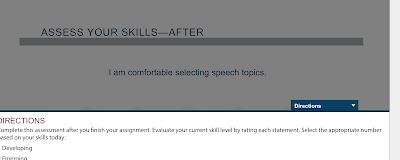 I have seen looking some Toastmasters and hesitating: the Direction button comes in the way.
I have seen looking some Toastmasters and hesitating: the Direction button comes in the way.
Just click and it fades! Till we do not, the points of self assessment are covered with a grey shade.
"To enable us to read the directions"
I wonder if they are needed, each time to give us the same directions I do not look at them any more for myself; just click to be able to answer.
Here comes one important point to understand at the end of each project, we have to answer to each question then click NEXT and go to the next point. There are different number of points and pages to answer but every project finishes with Are you aware that this project can be used outside Toastmasters. Once that question answered, anyway we want, SAVE our answers. Thus, signaling "This project is finished for me".
And yes, this on the right here, is one of my sore user interface point for ME. Indeed. I know it, I have learned it, I have made the mistake too many times anyway. Again.
The so important Tutorials and Resources, can not be accessed if we click on Tutorial and Resources in the Burgundy !
We have to go under it, see and click on the Black on White Tutorials and Resource which appears then and which is the "real button" to access the Tutorials.
We do not have to read volumes of explaining to "get it" and all this which I added in this post, but some small things are annoying even if do not take long to learn and know. Because they are inconsistent. Other times, we can access just clicking on burgundi but neither of this three we can see here.
Home (well under it) takes me back to my Educational Transcript and my "curriculum", my paths.
 |
| Accessing path / Completing a Level / Completing a Project |
- Login to TMI ; go through your Welcome XX! to your Educational Transcript
- Activate then Launch, your Path then Project: jump to Your Evaluation and Print it!
- Do all your tasks off line, and after the speech go back, jump to Auto Assessment After section answer all questions and save. Minimum online time spend thus.
What else would be needed?
In my opinion, ironically to discover the Tutorials and Resources.
 |
| Meeting roles etc but to show also Where you find Evaluation Resources Project Descriptions in any language |
In the Tutorials and Resources are also all the fillable Evaluations in English, French or Arabic, etc. but if someone is Base Camp-phobe, the evaluator or the VPE can even find and print it or send it to them. Here they are separated from the Projects and all available. Even if we have to Launch and Save them before sending. And the animated tutorials in English last 1 minute each and are well done. One can even find Project Descriptions, even if short indeed for those who want to know what come later in the levels. Or Activate, Launch then Print all the project in the level. (Once passed the Icebreaker)
Bellow picture is from a tutorial, and not true! Projects do not "always open in a new window" it is called open in a Popup. And before selecting the Begin Button, best resize to see all the buttons right, left and down to go directly to a section.
My projects open all in a new TAB so they can not HIDE behind each other.
 |
| Only the one last line would be used then |
Anyway, with the Toastmaster nr 2 method, you use only the sections jump, one can find on the same level as the Toastmaster Logo, at the bottom. Bellow is how to jump to Sections direct.
 |
| In the Project Jump directly from Select to move to another Section to Your Evaluation to Print / Save project |
After completed, go back and jump directly to the last section. Those two sections are always last one's in any project. Of course, as are many of the others too: long time I did not understand their use "why jump?" I asked myself. Now I jump often... even if I do not print many any more.
 |
| Indeed this one IS needed, as it is what closes the Project, says "finished" for Base camp |
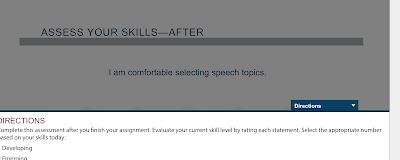 I have seen looking some Toastmasters and hesitating: the Direction button comes in the way.
I have seen looking some Toastmasters and hesitating: the Direction button comes in the way.Just click and it fades! Till we do not, the points of self assessment are covered with a grey shade.
"To enable us to read the directions"
I wonder if they are needed, each time to give us the same directions I do not look at them any more for myself; just click to be able to answer.
Here comes one important point to understand at the end of each project, we have to answer to each question then click NEXT and go to the next point. There are different number of points and pages to answer but every project finishes with Are you aware that this project can be used outside Toastmasters. Once that question answered, anyway we want, SAVE our answers. Thus, signaling "This project is finished for me".
And yes, this on the right here, is one of my sore user interface point for ME. Indeed. I know it, I have learned it, I have made the mistake too many times anyway. Again.
The so important Tutorials and Resources, can not be accessed if we click on Tutorial and Resources in the Burgundy !
We have to go under it, see and click on the Black on White Tutorials and Resource which appears then and which is the "real button" to access the Tutorials.
We do not have to read volumes of explaining to "get it" and all this which I added in this post, but some small things are annoying even if do not take long to learn and know. Because they are inconsistent. Other times, we can access just clicking on burgundi but neither of this three we can see here.
Home (well under it) takes me back to my Educational Transcript and my "curriculum", my paths.
Subscribe to:
Posts (Atom)