 |
| Accessing path / Completing a Level / Completing a Project |
- Login to TMI ; go through your Welcome XX! to your Educational Transcript
- Activate then Launch, your Path then Project: jump to Your Evaluation and Print it!
- Do all your tasks off line, and after the speech go back, jump to Auto Assessment After section answer all questions and save. Minimum online time spend thus.
What else would be needed?
In my opinion, ironically to discover the Tutorials and Resources.
 |
| Meeting roles etc but to show also Where you find Evaluation Resources Project Descriptions in any language |
In the Tutorials and Resources are also all the fillable Evaluations in English, French or Arabic, etc. but if someone is Base Camp-phobe, the evaluator or the VPE can even find and print it or send it to them. Here they are separated from the Projects and all available. Even if we have to Launch and Save them before sending. And the animated tutorials in English last 1 minute each and are well done. One can even find Project Descriptions, even if short indeed for those who want to know what come later in the levels. Or Activate, Launch then Print all the project in the level. (Once passed the Icebreaker)
Bellow picture is from a tutorial, and not true! Projects do not "always open in a new window" it is called open in a Popup. And before selecting the Begin Button, best resize to see all the buttons right, left and down to go directly to a section.
My projects open all in a new TAB so they can not HIDE behind each other.
 |
| Only the one last line would be used then |
Anyway, with the Toastmaster nr 2 method, you use only the sections jump, one can find on the same level as the Toastmaster Logo, at the bottom. Bellow is how to jump to Sections direct.
 |
| In the Project Jump directly from Select to move to another Section to Your Evaluation to Print / Save project |
After completed, go back and jump directly to the last section. Those two sections are always last one's in any project. Of course, as are many of the others too: long time I did not understand their use "why jump?" I asked myself. Now I jump often... even if I do not print many any more.
 |
| Indeed this one IS needed, as it is what closes the Project, says "finished" for Base camp |
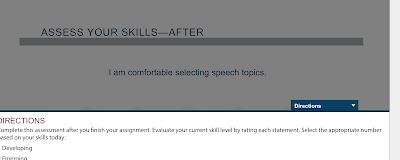 I have seen looking some Toastmasters and hesitating: the Direction button comes in the way.
I have seen looking some Toastmasters and hesitating: the Direction button comes in the way.Just click and it fades! Till we do not, the points of self assessment are covered with a grey shade.
"To enable us to read the directions"
I wonder if they are needed, each time to give us the same directions I do not look at them any more for myself; just click to be able to answer.
Here comes one important point to understand at the end of each project, we have to answer to each question then click NEXT and go to the next point. There are different number of points and pages to answer but every project finishes with Are you aware that this project can be used outside Toastmasters. Once that question answered, anyway we want, SAVE our answers. Thus, signaling "This project is finished for me".
And yes, this on the right here, is one of my sore user interface point for ME. Indeed. I know it, I have learned it, I have made the mistake too many times anyway. Again.
The so important Tutorials and Resources, can not be accessed if we click on Tutorial and Resources in the Burgundy !
We have to go under it, see and click on the Black on White Tutorials and Resource which appears then and which is the "real button" to access the Tutorials.
We do not have to read volumes of explaining to "get it" and all this which I added in this post, but some small things are annoying even if do not take long to learn and know. Because they are inconsistent. Other times, we can access just clicking on burgundi but neither of this three we can see here.
Home (well under it) takes me back to my Educational Transcript and my "curriculum", my paths.


No comments:
Post a Comment